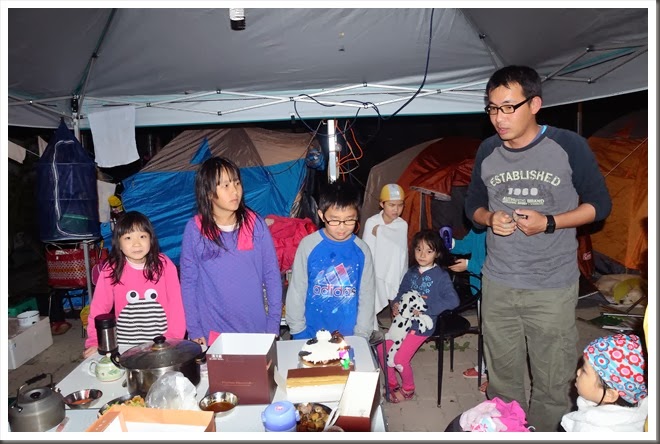2014-11-13更換CSS11506憑證
### Suspend Service ###config term
service backend-server 171
suspend
service backend-server 172
suspend
service backend-server 175
suspend
service backend-server 176
suspend
service SSL_Front_1
suspend
service SSL_Front_2
suspend
exit
### Suspend ssl-proxy-list ###
config term
ssl-proxy-list TCBank_PDC_Branch_ssl-accelconfig term
suspend
exit
### Use FTP Upload cert_fcrbrn.2014.cer,cert_fcrbrn_2014.pem ###
###Check and Create ftp-record leslie-ftpftp-record leslie-ftp 172.17.1.27 anonymous des-password tcbank
copy ssl ftp leslie-ftp import cert_fcrbrn_2014.cer PEM "password"
copy ssl ftp leslie-ftp import cert_fcrbrn_2014.pem PEM "password"
請參考cert.cer與cert.pem的產出方法
###config term
###
###ssl-proxy-list TCBank_PDC_Branch_ssl-accel###
no ssl-server 21 rsakey cert_fcrbrn_withrsa
no ssl-server 21 rsacert cert_fcrbrn_cert
CSS11506(config)# no ssl associate cert cert_fcrbrn_cert
CSS11506(config)# no ssl associate rsakey cert_fcrbrn_withrsa
### 再import RSA certificate and key pair ###
ssl associate cert cert_fcrbrn_cert cert_fcrbrn_2011.cer
ssl associate rsakey cert_fcrbrn_withrsa cert_fcrbrn_2011.pem
### 再於ssl-proxy-list TCBank_PDC_Branch_ssl-accel下設定 ###
ssl-server 21 rsakey cert_fcrbrn_withrsa
ssl-server 21 rsacert cert_fcrbrn_cert
### Active ssl-proxy-list ###
config term
ssl-proxy-list TCBank_PDC_Branch_ssl-accel
active
exit
### Active service & SSL_Front_1 & 2###
service backend-server 171
active
service backend-server 172
active
service backend-server 175
active
service backend-server 176
active
service SSL_Front_1
active
service SSL_Front_2
active